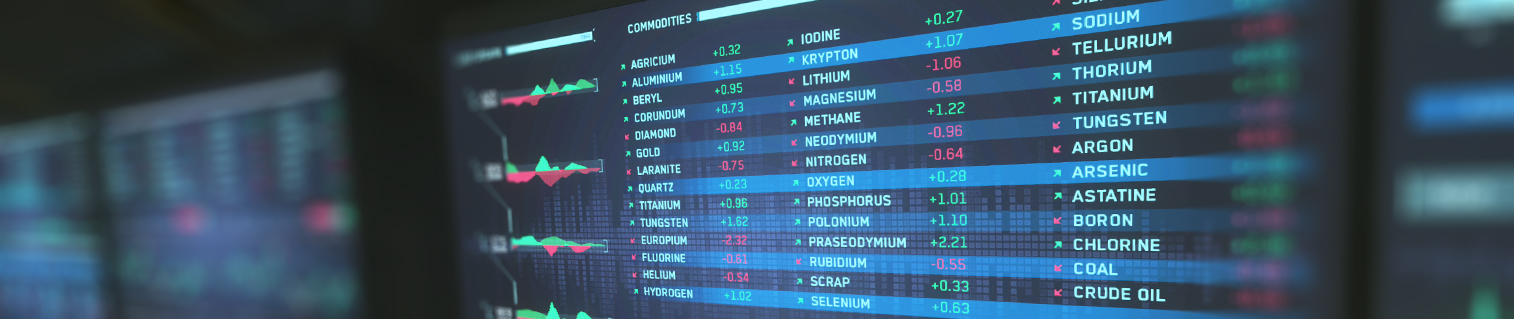Notifications
Clear all
Topic starter
25/10/2023 3:42 pm
First and foremost you'll need to be granted access to draft a post. There are a few roles which can do this:
- Contributor - Can generate drafts but not publish.
- Author - Can create and publish drafts.
- Editor - All of the above and can edit the posts of other authors.
- Administrator - God.
If you are a member of that group and logged into our website you will see a "+ New" at the top of the site. Hover over that and click "Post". This will take you to the post drafting site.
From there it is not unlike most word document editors. It's best to type in directly instead of copying and pasting. If you do copy and paste it is best to draft from something which does not bring text formatting with it. Suggested drafting software is Notepad, Gedit, or Notepad++.
More to follow.